SoftGate Installation¶
Minimum Hardware Requirements¶
8 CPU cores
16 GB RAM
300 GB HDD
Provision Netris SoftGate software¶
Requires freshly installed Ubuntu Linux 22.04 LTS and internet connectivity.
Netris controller ships with two SoftGate nodes pre-defined in the Default site. (softgate1-default, softgate2-default). We recommend using these if you are new to Netris. Alternatively, you can learn how to define new SoftGate nodes here: “Adding SoftGates”.
Navigate to the Net–>Inventory section and click the three vertical dots (⋮) on the right side of the SoftGate node you are provisioning. Then click Install Agent and copy the one-line installer command to your clipboard.
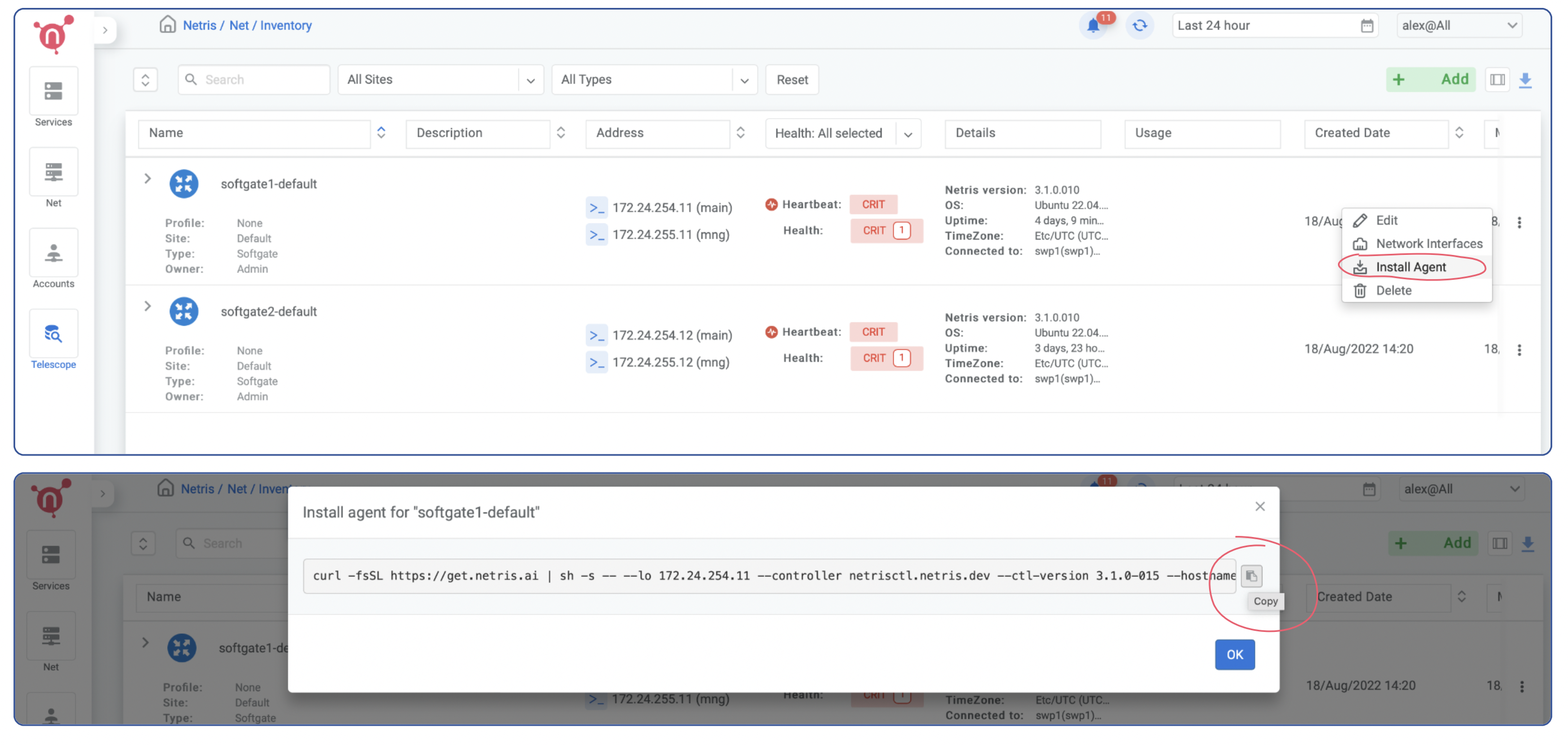
Paste the one-line install command on your SoftGate node as an ordinary user. (keep in mind that one-line installer commands are unique for each node)
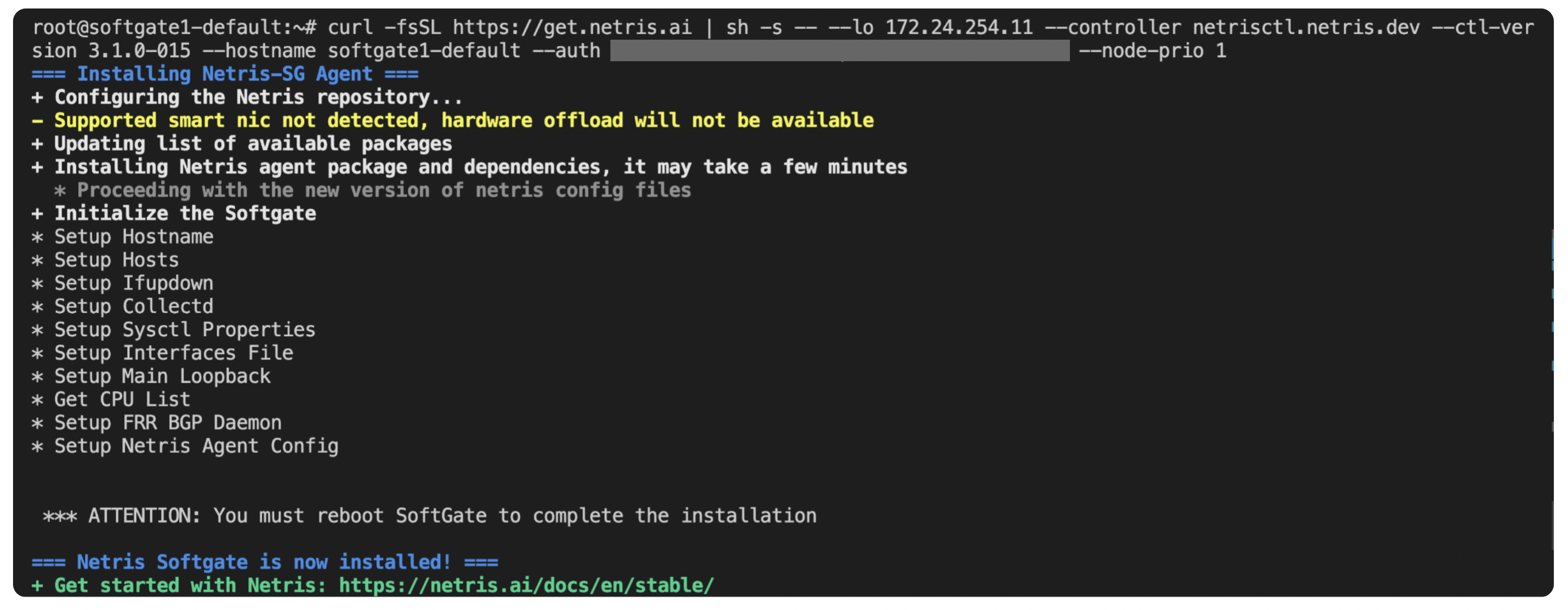
Note
Please note that Netris replaces Netplan with regular ifupdown and attempts to migrate any prior configuration to /etc/network/interfaces.
Handoff Netris the bond0 interface for further automatic operations. Netris will automatically create necessary subinterfaces under your bond0 interface. (bond0.<xyz>). But you need to manually configure which physical interfaces should bind under the bond0 interface. Netris will only make changes to your bond0 and loopback interfaces; all other interfaces will remain as you describe in /etc/network/interfaces.
user@host:~$ sudo vim /etc/network/interfaces
# The loopback network interface
auto lo
iface lo inet loopback
# Physical port on SoftGate node connected to a TRUNK port of your network
auto ens<X>
iface ens<x> inet static
address 0.0.0.0/0
# Optionally you can add more physical interfaces under your bond0
auto ens<Y>
iface ens<Y> inet static
address 0.0.0.0/0
# Bond interface
auto bond0
iface bond0 inet static
address 0.0.0.0/0
# Please replace the ensX/Y with actual interface name(s) below to one(s) present in the OS.
bond-slaves ens<X> ens<Y>
# Optional, please adjust the bonding mode below according to the desired functionality.
bond-mode active-backup
source /etc/network/interfaces.d/*
Ensure that SoftGate node will maintain IP connectivity with Netris Controller after reboot.
user@host:~$ sudo vim /etc/network/interfaces
# The management network interface
auto ensZ
iface ensZ inet static
address <Management IP address/prefix length>
# Please delete or comment the line below if Netris Controller is located in the same network with the SoftGate node.
up ip route add <Controller address> via <Management network gateway>
Reboot the SoftGate
user@host:~$ sudo reboot
Once the server boots up, you should see its heartbeat going from Critical to OK in Net→Inventory, Telescope→Dashboard, and the SoftGate color will reflect its health in Net→Topology.
