Maintenance Mode¶
Overview¶
Maintenance mode is intended to assist in smoothly redirecting traffic away from a particular device for a maintenance to be carried out with minimal impact on your network. It’s advisable to activate Maintenance Mode, wait a few minutes and ensure that traffic has been re-routed, prior to initiating maintenance procedures on the device. Once the maintenance is completed, you should deactivate Maintenance Mode to switchover the traffic back to normal. To toggle Maintenance Mode on or off, navigate to the Inventory section, or Topology manager (more convenient for switch-fabric). Edit the devices, and use the Maintenance Mode checkbox to enable/disable.
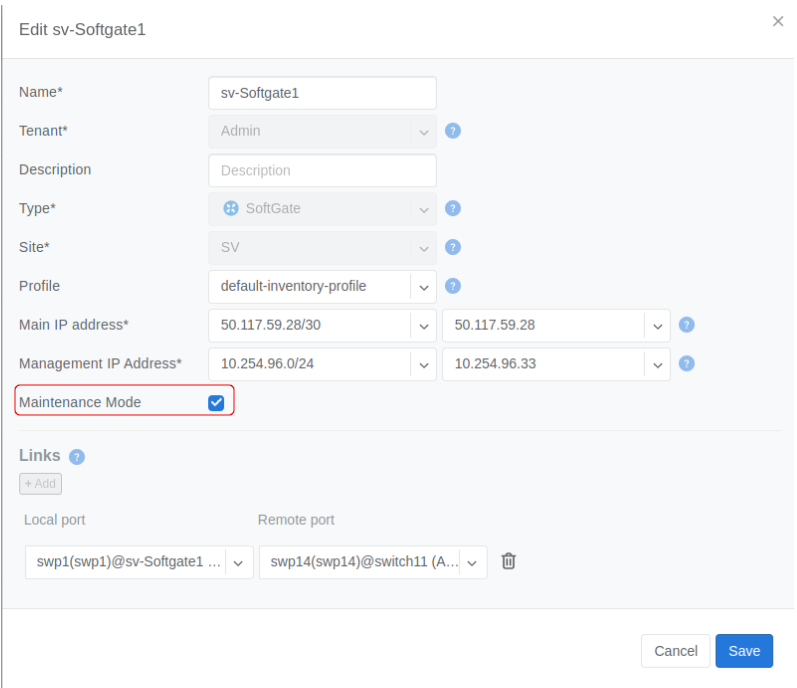
Note
Maintenance mode strives to redirect traffic away from the current device; however, please note that it does not guarantee the complete offloading of traffic.
Maintenance Mode for Softgate - What’s happening behind the scenes?¶
When you activate Maintenance Mode for the softgate, several automatic actions are undertaken behind the scenes to redirect traffic away from the softgate:
The BGP local preference attribute is lowered for both external and internal peers.
Route information is prepended tenfold for outbound direction to all external and internal peers.
The BGP MED attribute is increased for all external and internal peers.
The BGP origin attribute is decreased for all external and internal peers.
Connection-oriented services such as SNAT and L4LB will be transferred to the second softgate, resulting in a reestablishment of TCP connections.
Note
Before activating the maintenance mode, make sure that the second softgate is operating correctly.
Maintenance Mode for Switch - What’s happening behind the scenes?¶
When you activate Maintenance Mode for the switch, several automatic actions are undertaken behind the scenes to redirect traffic away from the switch:
The BGP local preference attribute is lowered for both external and internal peers.
Route information is prepended tenfold for outbound direction to all external and internal peers.
The BGP MED attribute is increased for all external and internal peers.
The BGP origin attribute is decreased for all external and internal peers.
The LACP system ID will undergo modification for EVPN Multihomed hosts, resulting in a reorganization of traffic from ports that connect to these multihomed hosts. The traffic will be redirected to other switches where the hosts are also linked.
Note
If a host is connected to two switches, and the first switch is in Maintenance Mode, if the link connected to the second switch experiences instability (link flapping), the connection linked to the first switch will become active. However, this connection will not automatically revert back to the second switch once it stabilizes (no preemption).
