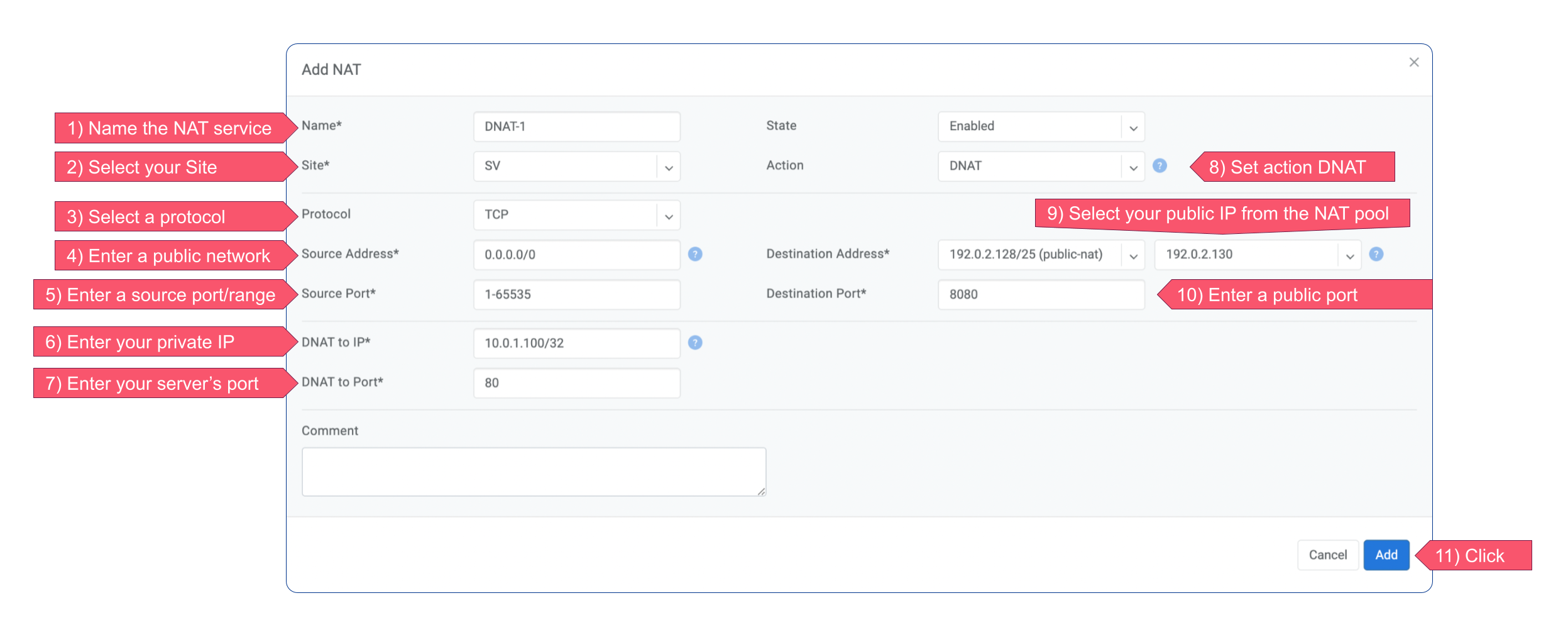Enabling NAT services
If you utilize private address space for your hosts, you may need a NAT service to enable internet access. Netris Softgates support SNAT, DNAT and Masquerade features.
Note
Softgate PRO will support Masquerade in the future releases.
Navigate to Network → NAT → +Add
Create a SNAT service to allow connections from your hosts to the Internet.
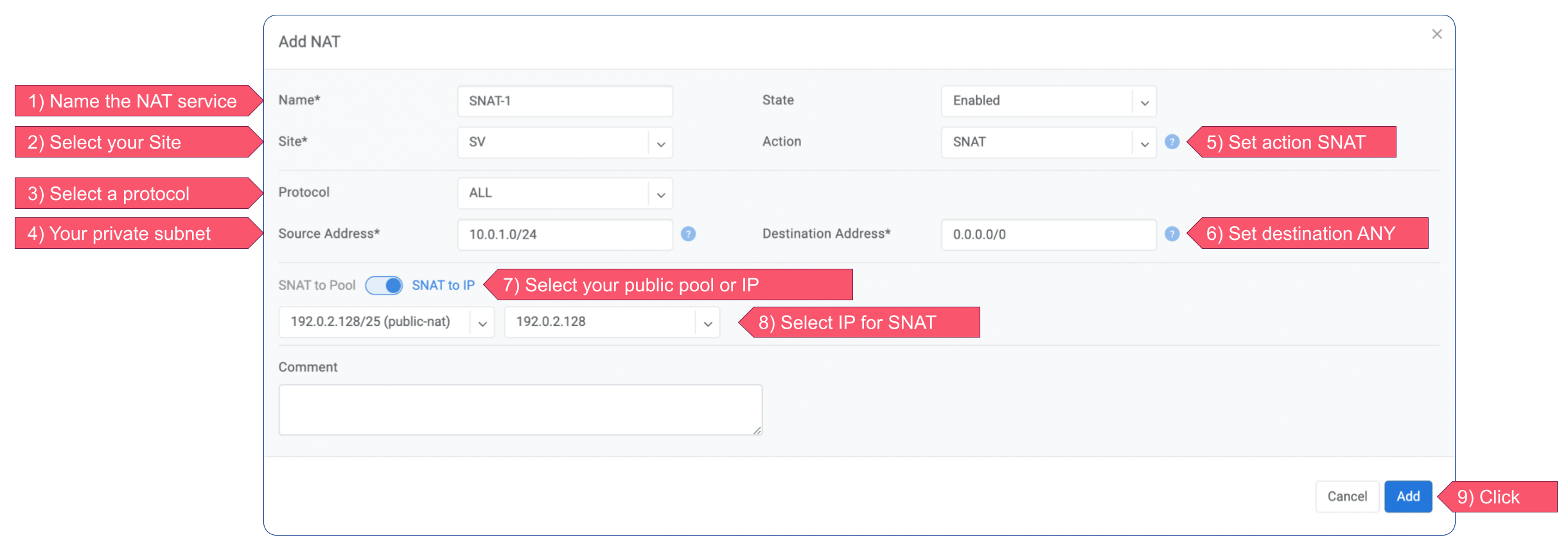
Selecting a SNAT pool will allocate the entire pool for this service, preventing the use of IP addresses from the pool for DNAT or other SNAT purposes.
Create a DNAT service to allow connections from the Internet to your internal hosts with private IP.